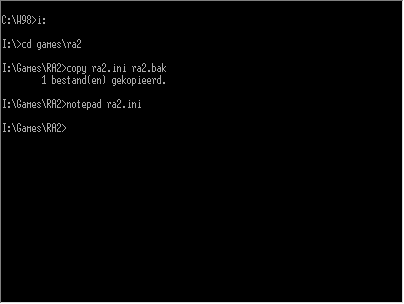
XCC INI CLT
This is a command line tool that allows you to add or substract two INI files. This probably sounds strange, but it's really handy. When you substract two INI files, the result is the difference between them. When you add two INI files, the result is the combination of them.
This is a very basic example, just to demonstrate how this tool works. In this example, a diff file will be created that sets the resolution to 1600 x 1200.
Extract the EXE to your RA2 directory. Because this is a command line tool, the first thing you need to do is open a console or DOS prompt. Change the directory to your RA2 directory. Make a backup of ra2.ini by typing:
copy ra2.ini ra2.bak
Edit ra2.ini by typing:
notepad ra2.ini
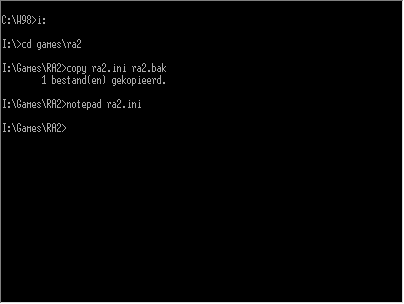
Change the resolution to 1600 x 1200 (or another one if your monitor doesn't support it). Save ra2.ini and exit notepad.
Create the diff file by typing:
xcc_ini_clt ra2.ini - ra2.bak ra2.diff
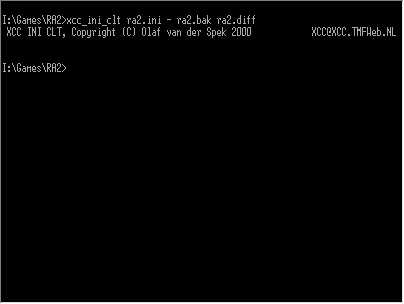
With this diff file, you can now change the resolution without editing any INI yourself. To show this, delete the changed INI by typing:
del ra2.ini
And rename your backup to the original INI by typing:
move ra2.bak ra2.ini
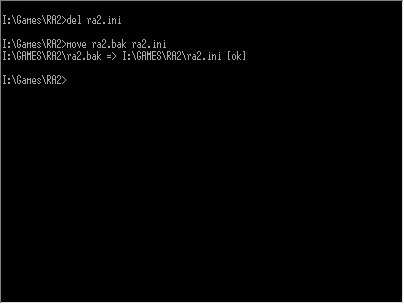
Now you can apply the modifications stored in the diff file by typing:
xcc_ini_clt ra2.ini + ra2.diff ra2.ini
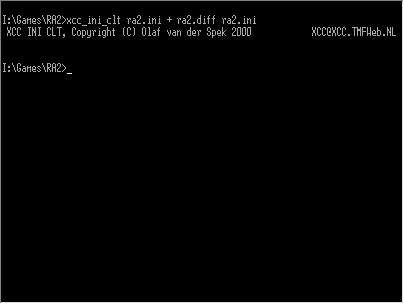
This example is another example of what can be done with this tool. The diff file for this example is rules.diff, which can be downloaded from this page.
Extract rules.ini (from ra2.mix - local.mix) to your RA2 directory. Save rules.diff in your RA2 directory.
Only one command is needed to apply the modifications stored in the diff file. Apply it by typing:
xcc_ini_clt rules.ini + rules.diff rules.ini
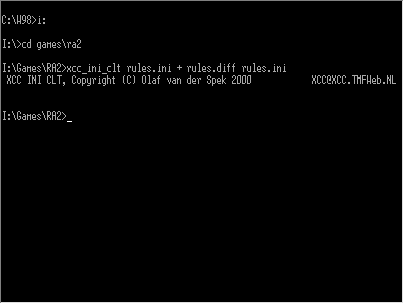
[Video] ScreenWidth=1600 ScreenHeight=1200
[General] MaximumQueuedObjects=99 [CombatDamage] PlayerAutoCrush=yes PlayerScatter=yes [MultiplayerDialogSettings] MaxMoney=25000 MoneyIncrement=250 MinUnitCount=0 UnitCount=0 MaxUnitCount=100 Crates=no MCVRedeploys=no