XCC Sound Editor
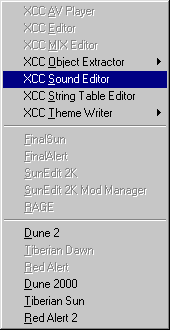
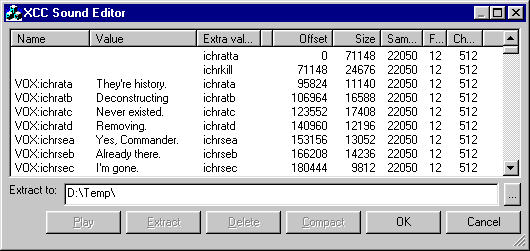
Play
Plays the selected sound.
Extract
Extracts the selected sounds to the specefied directory.as PCM WAVs.
Delete
Deletes the selected sounds.
Compact
Saves the changes to the IDX file and removes any slack space from the BAG file.
OK
Saves the changes to the IDX file.
Cancel
Exits without saving the changes to the IDX file.
Insert
You can insert sounds by dragging a IMA ADPCM or PCM WAV file from Windows Explorer to XCC Sound Editor.